How to delete email message in Mozilla Thunderbird?
- August 15, 2021
- 0 Comments
If you want to remove email from Mozilla Thunderbird, you can easily do it, but if you use POP, the email will only be removed from your Thunderbird email client, and the email will be kept on your mail server.
If you use IMAP settings, then the email will be removed from both your Thunderbird Email Client and Main email server.
1. Open Mozilla Thunderbird.
2. Open Inbox and right-click on the email you want to delete and then click on the Delete Message option.